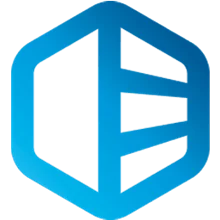download Folder Protect 2.1.0
Folder Protect
Folder Protect là phần mềm bảo vệ thư mục tập tin trên windows tương tự như Folder Guard, với phần mềm các bạn có thể bảo vệ thưc mục trên máy tính của mình bằng mật khẩu, ẩn thư mục, giúp đảm bảo an toàn những dữ liệu riêng tư, chống bị virus mã hóa dữ liệu
Lock & Hide Files!
- Get maximum data protection protocols to safeguard and protect all your important and personal files, folders, and drives.
- Lock and Hide feature lets you hide your data from all unwanted access and blocks access to your most important data.
- Quickly protect and unprotect files, folders and drives, as well as customize folder locking for all your sensitive data.
Prevent File Deletion!
- Put a stop to files from getting into your recycle bin With Folder Protect accidental deletion protection.
- With the Delete-prevention mechanism, you can permit others to view your data while restricting modifications, or copying of that data.
- With delete protection, you’ll never have to worry about accidently deleting important documents.
Prevent File Modification!
- Folder Protect maximizes data protection and provides you with a robust mechanism to restrict data modification.
- Restrict data tampering by allowing you to Write-protect your information and enable full Data-in-Use security across all Windows OS variants.
- It ensures that no one will be able to make changes to your important files without authorization.
Lock Files, Folders & Drives!
- Folder Protect offers advance Data-in-Use protection by allowing you to password-protect your sensitive files, folders, and drives.
- Set unique security levels for each item to trigger specific behavior in the event of any unfavorable incident.
- Make your private and confidential files, folders, & drives theft-proof, leak-proof, and loss-proof by making your files inaccessible, invisible, and delete-pro
Download Folder Protect 2.1
Download Folder Protect 2.1.0
Password extract file:
install Folder Protect
1. Install Folder Lock and do not Run.
2. Add these lines to hosts file: (C:\Windows\System32\drivers\etc\hosts) (important)
127.0.0.1 www.newsoftwares.net
guide edit hosts file
Note: If you don’t add the hosts file, you won’t be able to Cr@ck it again
3. Generate a serial using our keygen
4. Register the app