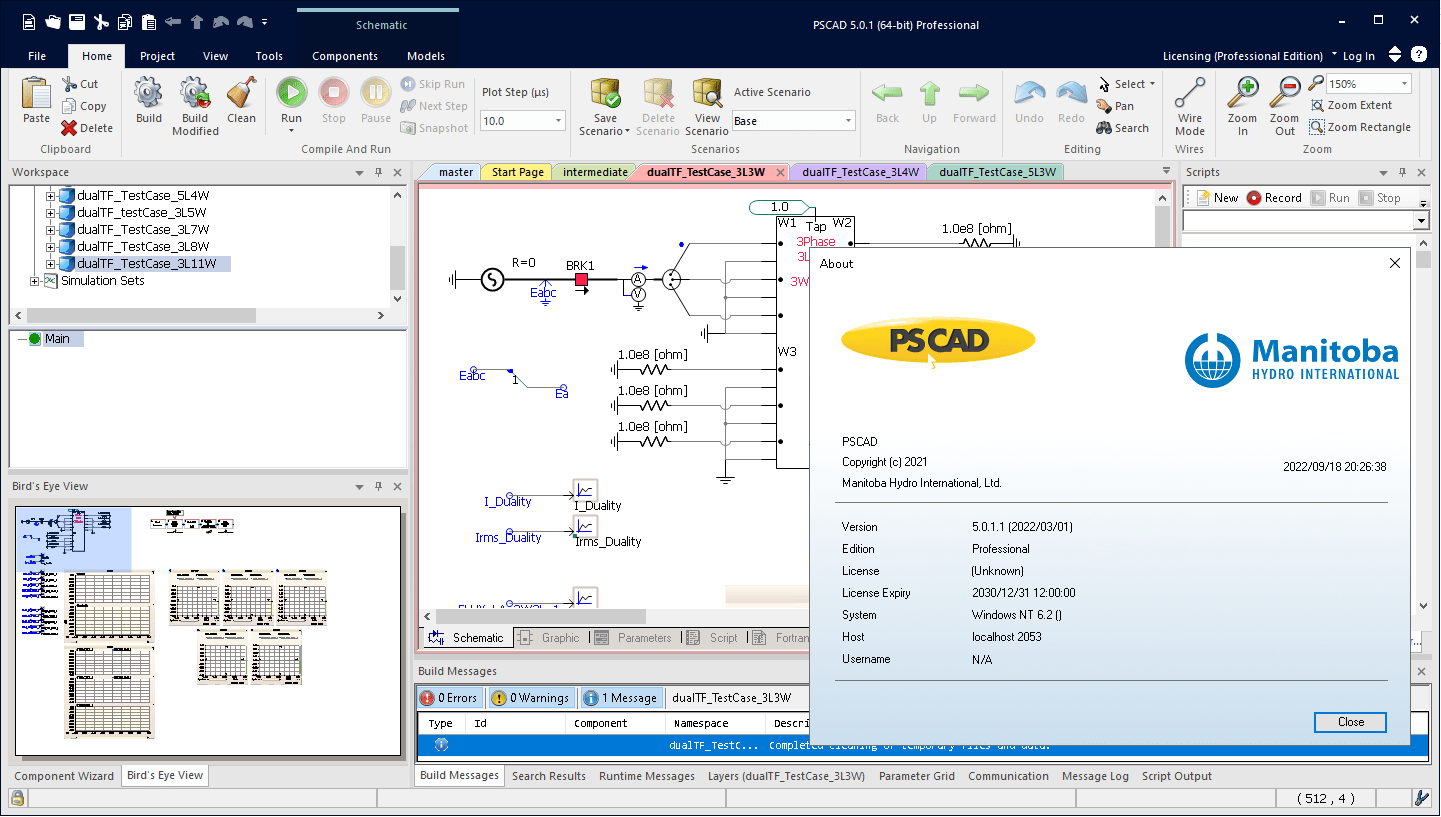Download PSCAD Professional 5
what is new in PSCAD 5
PSCAD V5 harnesses the power of parallel computing, enables powerflow data migration, and permits full application automation via scripting. These new features ensure that the simulation of large electric
networks, is faster and more efficient than ever.
PSCAD v5 Features
Conversion from Powerflow-type Data
Used in combination with an add-on product, PRSIM, PSCAD can translate both PSS/E and DigSilent PowerFactory data file types, directly into PSCAD format. The converted PSCAD case will have operating conditions comparable to the settings of the original network data file (steady state load flow). V5 comes complete with a network equivalents calculation utility called NETEQ.
New Models
More than 20 new models have been added to the V5 master library. Included is a library of MMC models, a phase-domain synchronous machine, a single-phase induction machine, and a library of z-domain models. A brand new 3/5-limb, duality concept-based transformer model is also included.
Parallel and High Performance Computing (HPC)
In addition to the existing HPC features, V5 includes an enhanced Parallel Network Interface (PNI) that connects processes running on different time steps. In addition, Parallel Multiple Run (PMR)
functionality has been enhanced, including the ability to set the maximum volley and override project settings.
Application Automation with Python Script
Automation utilizing the Python script language is embedded directly into V5. Users can maintain their scripts from within PSCAD, using a new script pane, from which custom scripts may be recorded, edited or launched.
Algorithmic Enhancements
EMTDC now includes a Modified, Augmented Nodal Analysis (MANA) algorithm. This enables the implementation of voltage/ current dependent voltage/current sources (included in the V5
master library). In addition, a newer sparse solution, which is beneficial when solving larger subsystems, is implemented.The new solution is automatically utilized if the number of
nodes in a subsystem is over 200 (default).
Requirements
Good motherboard with fast front-side speed
8 GB+ of fast, high-quality RAM2
Solid-state hard drive
64-bit operating system
8 CPU cores (minimum 4)3 with a decent CPU ranking
One USB 2.0 port or better (see Legacy Lock-based Licensing below if using)
Microsoft® Windows 7 SP1 64-bit and Windows 10 64-bit4 (officially supported)
- It may be possible to run on a virtual machine.
- The following additional operating systems may also work: Windows 8 and 8.1, and Windows Server 2008 R2 SP1 and 2012 R2
- PSCAD version 4.6 and higher is not supported on: Windows XP, Windows Vista, and Windows 7 SP0
Download PSCAD 5 Professional
Download PSCAD Professional 5.0.1 Update 1
Download PSCAD V4.5 free
password: 2020
How to install PSCAD v5
Installation instructions: see file readme.txt