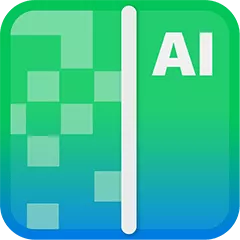Download clayoo 2.6
clayoo
Clayoo is a design aid plugin for RhinoGold.
- Similar to modeling with clay, SubD allows you to create organic designs, however complex, with this easy to use, NURBS compatible tool.
- Use our Emboss technology to design in 2D, create vectors and do 3D relief modeling. Add texture and emboss your piece while creating a digital relief for a stunning 3D profile model directly from a picture.
- Clayoo Sculpt includes easy to use brush tools to digitally sculpt within the Rhino 5.0 interface. The Sculpt technology also allows you to get a closed mesh in just one click!
Key Benefits
- Limitless Possibilitities: Unlimited Creation and Modification inside Rhinoceros. Easily create and modify freeform and organic designs, however complex! Linked to one of the most versatile technologies, NURBS, combine it with Clayoo SubD, Emboss and Sculpted technology
- It´s Like Modeling By Hand: Start from a sketch, curve or 3D object. The concept of Clayoo is to create your vision by pushing, pulling and moving an object until your idea comes to life.
- Reverse Engineering: Import scan data or STL files. Clayoo makes reverse engineering possible with advanced tools, such as Retopology, which allows you to create surfaces over digitized objects easily, then allows you to convert the result to a NURBS surface.
- Full Compatibility: Import to Clayoo from other 3D files. Probably one of the nicest tools available in Clayoo. Import your files from former Rhino plugins or other softwares and convert them into a Clayoo object to keep modeling.
Download clayoo 2.6 for rhinogold
Download clayoo 2.6
Download Clayoo 2.5
Download Clayoo 1.0
password: 2020
install clayoo 2.6
1. Block ‘Rhino.exe’ in your firewall
2. If not already done, download and run setup of Clayoo_2.6.18323.2.exe
3. Uncheck the box for blocking a file downloaded from the Internet in the file properties. – Clayoo 2.6.18323.2 Fixed.exe
4. Run Clayoo 2.6.18323.2 Fixed.exe
5. Run this Reg Key – “GVPPORT”
7. Run Rhino 6
If you get no visable toolbar ..
go to Rhino Options > Toolbars > File > Import toolbars > Clayoo.rui