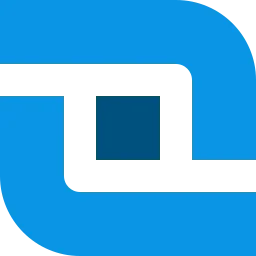Download TSPrint Server 3
TerminalWorks TSPrint
TSPrint comes with a server and client download. The server side should be installed on a terminal server while the client is installed on the client machine from which you connect.
TSPrint provides you with a simple remote desktop printing software, as well as additional tools that make operations with Windows terminal services easier. Selectively enable or disable features, so that you have complete control over your terminal server.
TSPrint is the RDP printing software for Terminal Services, Remote Desktop, VDI, or Citrix environments. Simple implementation and ease-of-use, coupled with an affordable licensing system, makes TSPrint one of the most popular remote desktop printing solutions on the market. Increase the stability of servers, without installing printer drivers on any terminal server. Clients print directly to their local printers from the terminal server, without additional administrator time required for implementation or configuration.
TSPRINT SERVER
Windows Server 2019, 2016, 2012 / 2012 R2, 2008 / 2008 R2, 2003 / 2003 R2, Windows 11, 10, 8.1, 8, 7, Vista, XP
TSPRINT CLIENT
Windows 11, 10, 8.1, 8, 7, Vista, XP, Windows Embedded, Mac OS X 10.6 and newer, Linux, Windows Server 2019, 2016, 2012 / 2012 R2, 2008 / 2008 R2, 2003 / 2003 R2
Download TerminalWorks TSPrint Server 3
Download TerminalWorks TSPrint Server 3.2.0.7 + client
password: 2020
install TerminalWorks TSPrint Server 3
Installation instructions: see file readme.txt