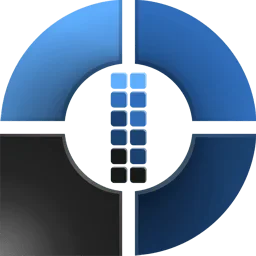iMindQ Corporate 10 free download
iMindQ
Mind Mapping Software to Organize Ideas – Experience an intuitive mind mapping solution that inspires creativity, stimulates brainstorming and provides a unique approach to visualize, organize and present ideas.
iMindQ which is positioned as a premier mind map software is a great tool that incorporates many types of map styles for business, educational and personal use that could be used by any department in an organization, School system or University. In addition, iMindQ can help individuals stimulate learning, organize and visually present ideas.
Mind maps, concept maps, flowcharts, Gantt charts, Organizational charts, WBS charts and other types of diagrams that are being increasingly used in order to present key information in a rather easily memorable and understandable format, can be best created with iMindQ. It is a great instrument to use when generating new ideas or when trying to get the most of a major workload or information overflow.
iMindQ Features
iMindQ offers a set of flexible features, appropriate for business and individual use. Browse through some of them and see how they can help you to bring your ideas to life.
- Add Topic Elements – Personalize the look of your maps, by enriching the maps’ topics with notes, icons, images, hyperlinks, alerts, etc… You can add attachments directly from your PC and effortlessly manage them, add custom properties and customize the date and the time.
- Presentation Mode – With a click of a button, you can visualize your mind maps and ideas. Use the many available options in the presentation mode to create your own custom presentation.
- Project Planning Mode – Create WBS, turn your ideas into tasks and preview them with the help of the Gantt chart view. Add task information such as priorities, duration, resources and constraints.
- Research Panel – Search for information online at the same time as you are creating your map and streamline the mind mapping experience with the help of the research panel.
- Import & Export Maps- Import or export your maps into one of the following formats: HTML; Excel (.xlxs); Microsoft Project (.mpp); OPML; PowerPoint (.pptx); Word (.docx); In addition, you can open mind maps created with MindManager, XMind and FreeMind.
- Mind Map Styles – Design the look of your maps with the Map Styles feature. Select one of the many available designs or create and manage a custom style that best fits your needs.
- Mind Map templates – Start mind mapping with just a few clicks with the help of the mind maps templates. Whether you are working on a marketing analysis or brainstorming with colleagues, you can rest assured that you will find a template that is right for you and your team.
Download iMindQ Corporate 10
Download iMindQ Corporate 10
password: 2020
install iMindQ
Installation instructions: see file readme.txt
NOTE:
Some software requires:
- Disable anti-virus software when unpack and install
- Add installation directory to exclusions