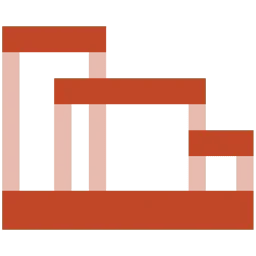Microsoft Office 365
Microsoft office 365 is the latest office suite today, this is a version that supports working online through a web browser without installation, with a free onedrive account. This is an annual paid version of office, you will be able to use the latest version of office without paying to upgrade like office 2016 or 2019.
Download Microsoft office 365
Download Office 365 Pro Plus v2303 Build 16.0.16227.20202
Download Microsoft Office 365 Pro Plus – Online Installer 3.1.3
Download microsoft office 365 Home x86-x64
Password extract file: 1soft.link OR 2020
Instructions for installing and activating office 365
Office 365 Pro Plus Version 2208 Build 16.0.15601.20142
See The Readme.txt file
Install office 365 Home
First, if you have installed office 365 free trial, please remove, and remove the trial license. If not, skip this step.
Open CMD with admin rights and run the following commands
Just copy paste it in and press enter
cscript "%ProgramFiles%\Microsoft Office\Office16\ospp.vbs" /dstatus
cscript "%ProgramFiles(x86)%\Microsoft Office\Office16\ospp.vbs" /dstatusTo install, select the file “O365HomePremRetail.img”, right-click and select mount
Depending on your needs, you have the option to install office 23bit or office 64bit, after mounting, go to the “Office” folder and run the corresponding office file Setup32.exe or Setup64.exe
Note: if you run the setup.exe file, it will install office 32bit by default
Activate Office 365
Note: Currently there is no way to activate Office 365 without an online key from microsoft, the activation method below is based on the office 2021 version, so after performing the activation you will see the office 2021 in the license information section
Method 1: Run commands
Convert office home to volume license
Run the following commands
cd /d %ProgramFiles%\Microsoft Office\Office16
cd /d %ProgramFiles(x86)%\Microsoft Office\Office16for /f %x in ('dir /b ..\root\Licenses16\proplusvl_kms*.xrm-ms') do cscript ospp.vbs /inslic:"..\root\Licenses16\%x"Make sure the computer has a network connection, and run the following commands:
cscript ospp.vbs /inpkey:XQNVK-8JYDB-WJ9W3-YJ8YR-WFG99
cscript ospp.vbs /unpkey:BTDRB >nul
cscript ospp.vbs /unpkey:KHGM9 >nul
cscript ospp.vbs /unpkey:CPQVG >nul
cscript ospp.vbs /sethst:107.175.77.7
cscript ospp.vbs /setprt:1688
cscript ospp.vbs /actWait for the activate successful message to finish.
Method 2: Using batch script
Turn off antivirus software
Step 1: Copy the code below into a new text document.
@echo off
title Activate Office 365 ProPlus for FREE - 1soft.link&cls&echo =====================================================================================&echo #Project: Activating Microsoft software products for FREE without additional software&echo =====================================================================================&echo.&echo #Supported products: Office 365 ProPlus (x86-x64)&echo.&echo.&(if exist "%ProgramFiles%\Microsoft Office\Office16\ospp.vbs" cd /d "%ProgramFiles%\Microsoft Office\Office16")&(if exist "%ProgramFiles(x86)%\Microsoft Office\Office16\ospp.vbs" cd /d "%ProgramFiles(x86)%\Microsoft Office\Office16")&(for /f %%x in ('dir /b ..\root\Licenses16\proplusvl_kms*.xrm-ms') do cscript ospp.vbs /inslic:"..\root\Licenses16\%%x" >nul)&(for /f %%x in ('dir /b ..\root\Licenses16\proplusvl_mak*.xrm-ms') do cscript ospp.vbs /inslic:"..\root\Licenses16\%%x" >nul)&echo.&echo ============================================================================&echo Activating your Office...&cscript //nologo slmgr.vbs /ckms >nul&cscript //nologo ospp.vbs /setprt:1688 >nul&cscript //nologo ospp.vbs /unpkey:WFG99 >nul&cscript //nologo ospp.vbs /unpkey:DRTFM >nul&cscript //nologo ospp.vbs /unpkey:BTDRB >nul&set i=1&cscript //nologo ospp.vbs /inpkey:XQNVK-8JYDB-WJ9W3-YJ8YR-WFG99 >nul||cscript //nologo ospp.vbs /inpkey:NMMKJ-6RK4F-KMJVX-8D9MJ-6MWKP >nul||goto notsupported
:skms
if %i% GTR 10 goto busy
if %i% EQU 1 set KMS=kms7.MSGuides.com
if %i% EQU 2 set KMS=107.175.77.7
if %i% GTR 2 goto ato
cscript //nologo ospp.vbs /sethst:%KMS% >nul
:ato
echo ============================================================================&echo.&echo.&cscript //nologo ospp.vbs /act | find /i "successful" && (echo.&echo ============================================================================&echo.&echo #My official blog: 1soft.link&echo.&echo #How it works: bit.ly/kms-server&echo.&echo #Please feel free to contact me at [email protected] if you have any questions or concerns.&echo.&echo #Please consider supporting this project: 1soft.link&echo #Your support is helping me keep my servers running 24/7!&echo.&echo ============================================================================&choice /n /c YN /m "Would you like to visit my blog [Y,N]?" & if errorlevel 2 exit) || (echo The connection to my KMS server failed! Trying to connect to another one... & echo Please wait... & echo. & echo. & set /a i+=1 & goto skms)
explorer "https://1soft.link"&goto halt
:notsupported
echo ============================================================================&echo.&echo Sorry, your version is not supported.&echo.&goto halt
:busy
echo ============================================================================&echo.&echo Sorry, the server is busy and can't respond to your request. Please try again.&echo.
:halt
pause >nulStep 2: Save it as a batch file. (eg. Actoffice365.cmd)
Step 3: Run the batch file with admin rights. (important!).
Done! Your Office is activated successfully.
Turn-off Update
Next, you need to turn off microsoft office update, open the word or excel software and follow the instructions
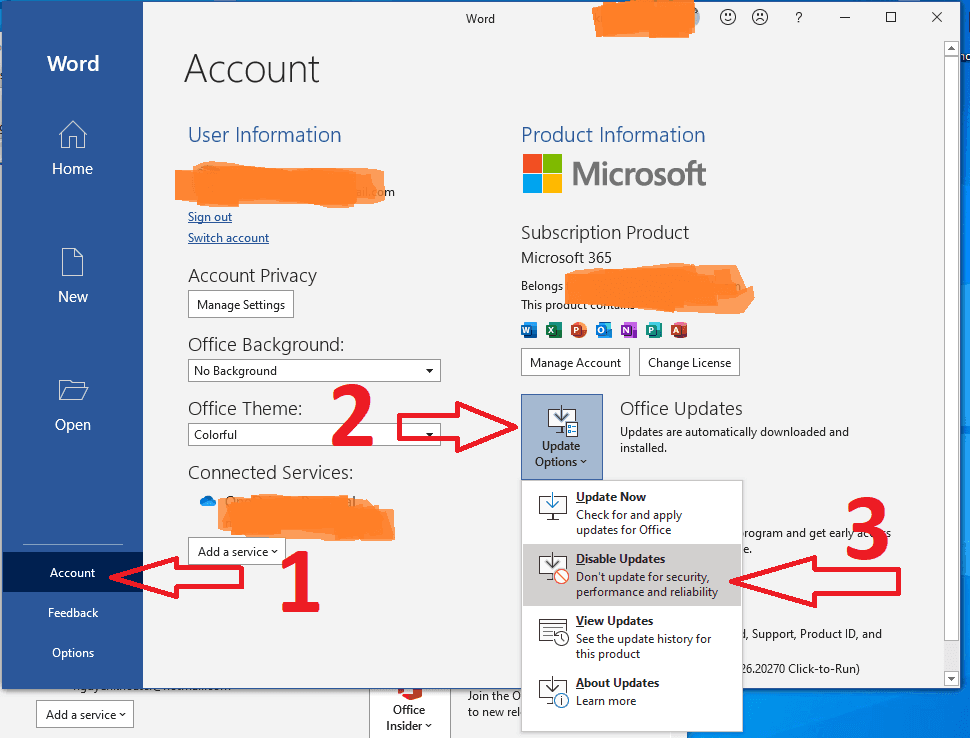
Next, Goto settings > Update & Security > Advanced Options
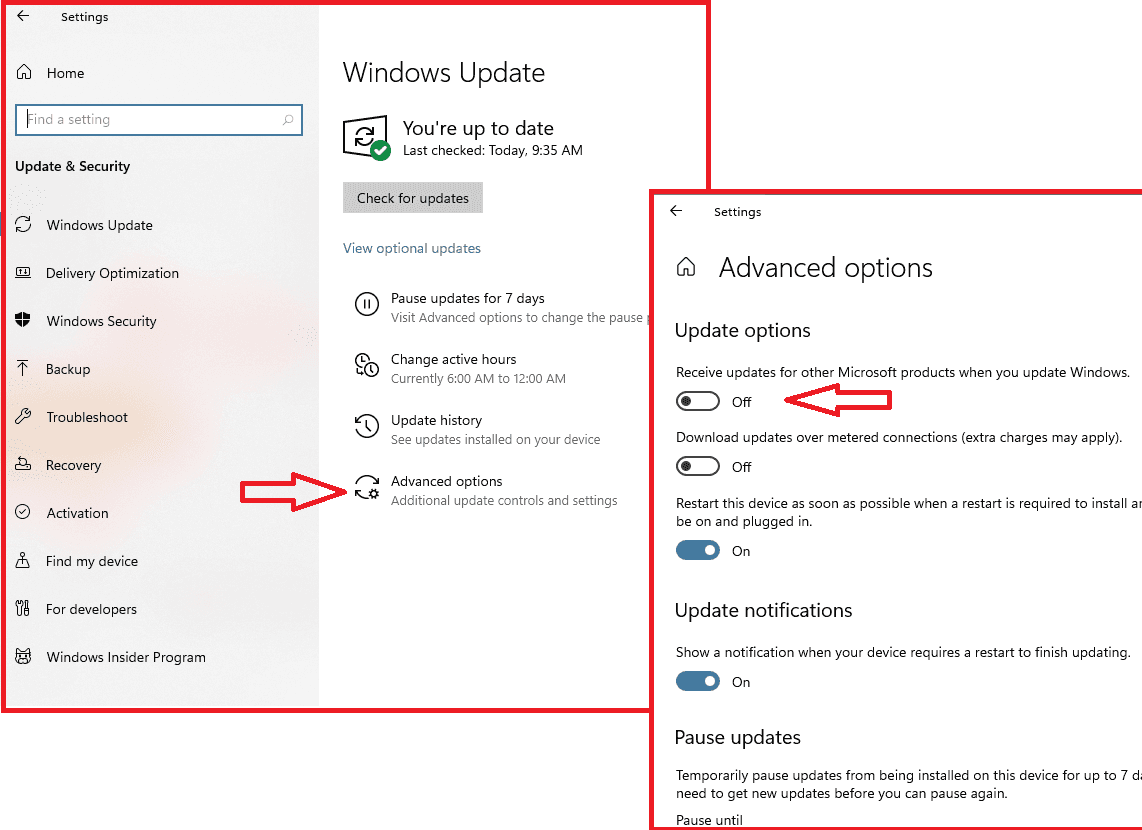
Ok Done