Download Civil Designer 9.0
Civil Designer
Civil Designer is a specialist software development company that was started in 1989 with the specific aim of developing quality software for the engineering and design industries. Our software is based on years of experience in the design office and on site, and is continually being refined to suit the needs and requirements of our clients.
New Features in Version 8.4
CAD & RENDERING
- The drawing office manager now incorporates design elements.
- The Render View area can be maximised.
- More accurate (‘true’) transparency in the GDI renderer.
- The ‘curved’ gradient type (in DWG drawings) is now supported.
- Introduced a Layout Manager to manage drawings with many layouts
- Enhancements have been added to working with materials.
- The Block Snip Rectangle accuracy has been increased.
- PDF pages can now be previewed before they are imported.
- The user can select layouts to export to PDF.
- Implemented the ability to create Wipeout entities.
- Parallel copy functionality for lightweight polylines has been improved.
- Tidy polygon functionality has been improved.
SURVEY & TERRAIN
- Parcels are introduced as Civil Designer objects, denoting a single property/stand/erf.
- Cut/fill shading display settings page included for the display of shading between two surfaces or between the strings and a surface
- The Flood Levels function determines the volume of a hypothetical body of water over asurface – This function helps you prepare a flood levels analysis.
ROADS
- Road texture (and Road Component texture) can now be set from any of the installed textures.
- Road textures can be aligned with the direction of the road.
- The crowned and crossfall vertical grading of Mini-Roundabouts has been improved.
- The user experience of editing Roundabouts has been improved.
- Adding and editing junctions includes a dynamic bell-mouths preview.
- A user defined spline can be applied when designing roundabouts.
- Improved the calculation speed of string roads.
- Improve the user experience when working with kerbs groups.
- Implemented Point Controls. – Each road template point can be assigned a Point Control name.
- Editing custom reports for road quantities.
- Added a ‘Draft Text’ option to the Road Display settings, so that the Roads display no longer relies on the Terrain setting.
- Added a spline fitting function to the String Long Section editor.
SEWER
- Node Type lids can be aligned to the road for better 3D rendering.
- Automatic link renumbering is implemented when inserting a node on a link.
- Automatic insertion of multiple manholes with even spacing is included (for pipes longer than a specified maximum length).
- Functionality has been included to add links parallel to CAD lines.
- The user can change pipe type and size in Vertical Alignment Editor.
- Allow the user to Move Nodes in the Vertical Alignment Editor.
- Nodes can be inserted in the Vertical Alignment Editor.
- Indicate incoming pipes in Vertical Alignment Editor.
- Added a measure function in Vertical Alignment Editor to measure the distance (in chainage) between two indicated points.
- Added the ability to Delete nodes in Vertical Alignment Editor.
- Added a function to Insert Multiple nodes with even spacing in Vertical Alignment Editor.
- Automatic creation of connections from parcels is introduced.
- A Sewer entity can be selected based on selection attributes.
- Harmon population split and Legg value for Peak Factor calculations can be specified.
STORM
- Node Type lids can be aligned to the road for better 3D rendering.
- Automatic link renumbering is implemented when inserting a node on a link.
- Automatic insertion of multiple manholes with even spacing is included (for pipes longer than a specified maximum length).
- Functionality has been included to add links parallel to CAD lines.
- The user can change pipe type and size in Vertical Alignment Editor.
- Allow the user to Move Nodes in the Vertical Alignment Editor.
- Nodes can be inserted in the Vertical Alignment Editor.
- Indicate incoming pipes in Vertical Alignment Editor.
- Added a measure function in Vertical Alignment Editor to measure the distance (in chainage) between two indicated points.
- Added the ability to Delete nodes in Vertical Alignment Editor.
- Multiple nodes with even spacing can be inserted in the Vertical Alignment Editor.
- The import and export of MicroDrainage (.mdx) files is introduced
- Rainfall settings can be added for SA and UK installations.
- Update SWMM engine to V5.1.014
- Rainfall data can now be retrieved from a MAP of South Africa.
- Storm entities can be selected using attributes
WATER
- Automatic creation of connections from parcels is introduced.
- Colour Schemes can be set to highlight and show if the property is serviced, and which connection type it is using.
Sheefiles
- The Sheetfile Settings dialog can be resized
- Improved the user experience in creating and editing Long Section sheetfiles
Plotting
- Difference Shading height key option is added
- An option is added to plot only node names or the name/id pair in Water long sections
- Added the ability to truncate plan lists to a specified number of rows.
- Added more options for plotting skew cross sections.
Download Civil Designer 9.0
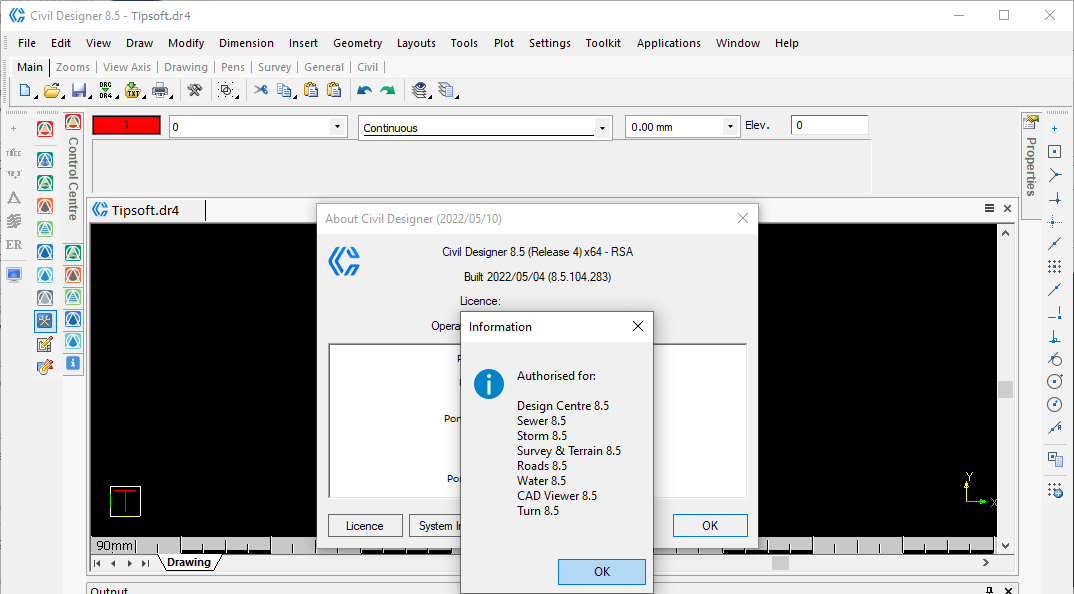
Download Civil Designer 9.0
install Civil Designer
see the readme file


