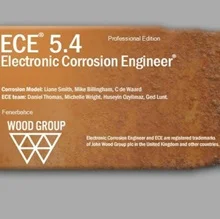Download Designer-NOISE 3.5.1.0
Designer-NOISE – PREDICTING & CONTROLLING SHIPBOARD NOISE
Designer-NOISE® is a software program designed to allow for quick and accurate predictions of noise levels on surface ships and other stiffened plate structures. Airborne noise levels are calculated to investigate excitations from various machinery, propeller, and wave slap sources. Noise can be created through multiple airborne and structure-borne paths, and Designer NOISE® allows designers to identify and target the most significant factors for each project. The Designer NOISE HVAC module allows for the prediction of noise from ducted systems, and the combination of the resulting noise levels with machinery noise results to calculate the total noise levels in areas of interest. The causes of noise in any compartment can be evaluated, and various treatment options can be explored including resiliently mounting equipment, adding absorptive insulation and/or damping materials, etc. By using Designer-NOISE®, treatments can be quickly optimized to meet acoustic goals while minimizing impacts to space, weight, and cost.
Designer-NOISE® uses a 3-D Graphical User Interface (GUI) to facilitate rapid model creation and entry of model parameters. The 3-D GUI provides the user with an intuitive and realistic representation of the vessel and allows for improved “bookkeeping” as compared with spreadsheet methods. The core solver uses a hybrid Statistical Energy Analysis approach to predict spreading of vibration throughout the vessel. Architectural acoustic methods are used to predict the spreading of airborne noise. Solution time for most models is on the order of seconds, allowing the user to perform rapid tradeoff studies of potential noise control treatments, sources, etc. The prediction accuracy is very high, usually within 3 dB for A-weighted noise levels.
Download Designer-NOISE 3.5.1.0

Download Designer-NOISE 3.5.1.0
Contact Us:
Email: [email protected]
telegram: @ttpm2020
FaceBook: 1SOFT
install Designer-NOISE 3.5.1.0
Installation instructions: see file readme.txt