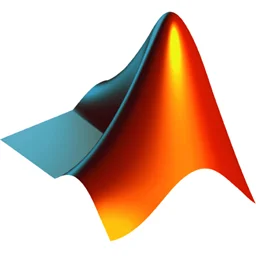Download Adobe Media Encoder 2023
what is new in Adobe Media Encoder v23.6.0
Adobe Media Encoder is your go-to application for all media processing requirements such as ingest, transcode, create proxies, and output to any format. With its tight integration with Adobe Premiere Pro, After Effects, and other applications, it provides a seamless media processing workflow for audio and video professionals.
what is new in Adobe Media Encoder v23.0?
Improved performance for AVC Intra – 10-bit AVC Intra formats are now GPU-accelerated on Apple silicon Macs.
ARRI ALEXA 35 camera support – ARRIRAW and ProRes files from the ARRI ALEXA 35 camera are now supported.
Windows
| Minimum requirement (suitable for SD or HD workflows) | Recommended (suitable for 4K or greater workflows) | |
|---|---|---|
| Processor | Intel 6th Gen or newer CPU | Intel 7th Gen or newer CPU |
| Operating system | Windows 10 (64-bit) Version 20H2 or later | |
| RAM | 8 GB of RAM | 16 GB of RAM |
| Hard disk space | 4 GB of available hard-disk space; additional free space required during installation (cannot install on removable flash storage devices) | 8 GB of available hard-disk space; additional free space required during installation (cannot install on removable flash storage devices) |
| Monitor resolution | 1280 x 800 display resolution | 1920 x 1080 or greater display resolution |
| GPU | Adobe-recommended GPU cards for GPU-accelerated performance:see Recommended graphics cards for Adobe Premiere ProAdditional GPU cards when Media Encoder is installed as a standalone app, see Recommended AMD and NVIDIA video adapters for GPU acceleration | |
| Ethernet | 1 Gigabit ethernet for HD shared network workflows | 10 Gigabit ethernet for 4K shared network workflows |
| Internet | Internet connection and registration are necessary for required software activation, validation of subscriptions, and access to online services.* |
macOS
| Minimum requirement (suitable for SD or HD workflows) | Recommended (suitable for 4K or greater workflows) | |
|---|---|---|
| Processor | Intel 6th Gen or newer CPU | |
| Operating system | macOS 11.0 or later | |
| RAM | 8 GB of RAM (16 GB of RAM for HD media) | 16 GB of RAM (32 GB for 4K or higher media) |
| Hard disk space | 4GB of available hard-disk space; additional free space required during installation (cannot install on removable flash storage devices) | |
| Monitor resolution | 1280 x 800 display resolution | 1920 x 1080 or greater display resolution |
| GPU | Adobe-recommended GPU cards for GPU-accelerated performance:see Recommended graphics cards for Adobe Premiere ProAdditional GPU cards when Media Encoder is installed as a standalone app, see Recommended AMD and NVIDIA video adapters for GPU acceleration | |
| Ethernet | 1 Gigabit ethernet for HD shared network workflows | 10 Gigabit ethernet for 4K shared network workflows |
| Internet | Internet connection and registration are necessary for required software activation, validation of subscriptions,and access to online services.* |
Download Adobe Media Encoder 2023
Download Adobe Media Encoder 2023 v23.6.0
Download Adobe Media Encoder 2023 v23.4 macOS
Password extract file: 1soft.link OR 2020
How to install Adobe Media Encoder 2023
Installation instructions: see file readme.txt